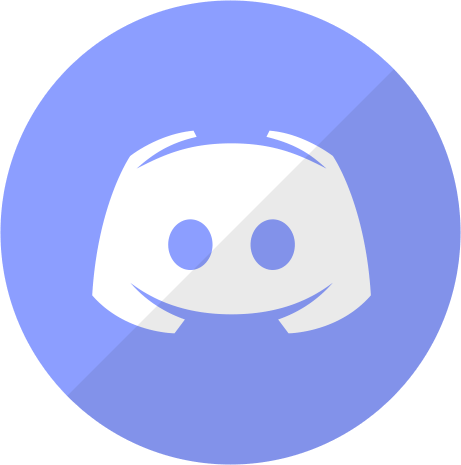BASELINE
A baseline list to start your own Skyrim SE/AE modded experience.
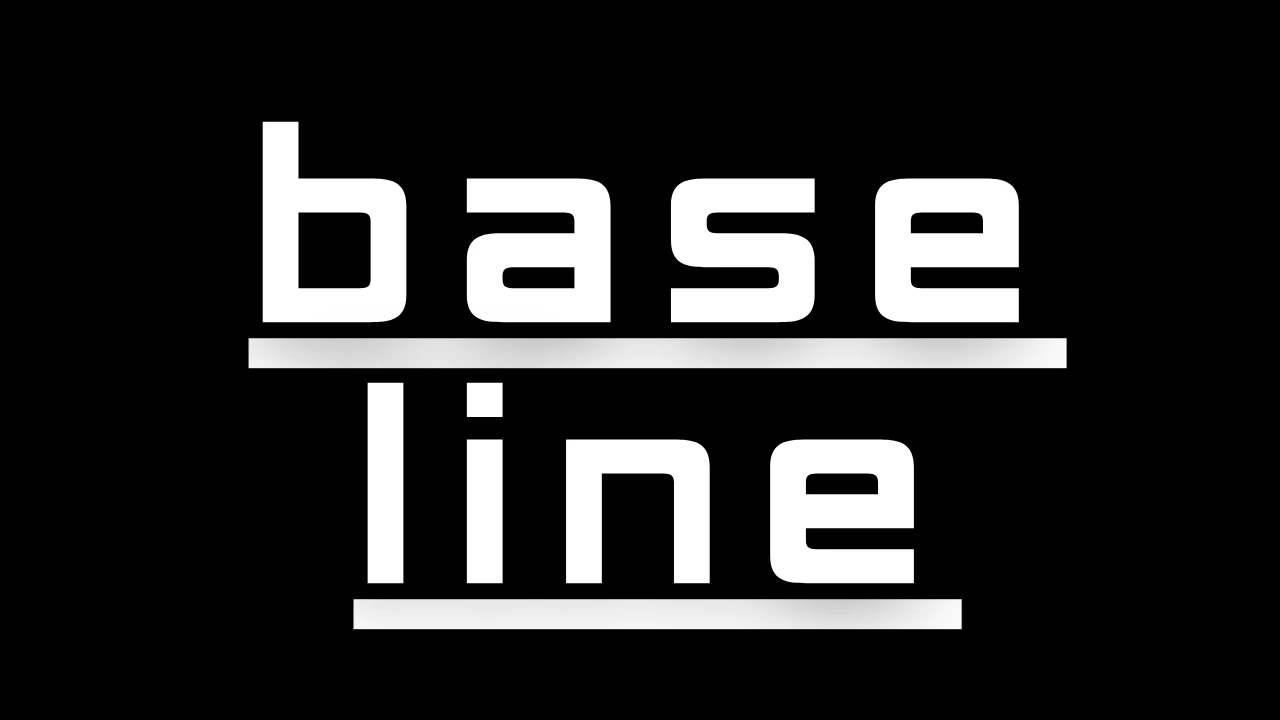
Wabbajack Modlist Installer by biggie_boss.
Preamble
BASELINE is a fully featured bugfix/tool modlist designed to be forked into your own custom modded Skyrim. It includes all the latest bugfixes, script fixes, tools, patchers and everything in between. No visuals, no gameplay, just a clean slate to build off of.
System Requirements
Disclaimer
Owing to the need to clean master files and certain errors with Wabbajack, BASELINE only supports English Steam versions of Skyrim Special Edition. GOG and other Languages are not supported.
BASELINE REQUIRES YOUR SKYRIM VERSION TO BE UPDATED TO 1.6.1170 AND THIS IS THE GAME VERSION THAT THE MODLIST RUNS ON
Only, Windows 10 and 11 work with Wabbajack fully. LTSC, special variants, lightened editions or any other modified variant WILL NOT WORK. Your windows version must be 21H2 or newer to run both Wabbajack and BASELINE.
Recommended System Requirements
Hardware required: Same as Skyrim SE. Mileage varies depending on what you add onto it :)
Space required: Download Size: ~15GB; Install Size:~15GB; ~30GB Total
Installation
Installing BASELINE is relatively easy and, if you have Nexus Premium, will be a simple waiting game. If you are updating the modlist, you can safely skip to the updating section.
Pre-Installation
Prior to installing BASELINE, please complete the following steps.
- Install Visual C++ x64 & .Net Runtime v5 desktop x64
- Change Skyrim so it does not automatically update.
- Make sure your Skyrim Steam installation is updated to the latest version (1.6.1170) and set to the English language. I HIGHLY recommend not installing Steam, Skyrim nor any modlist into yur Program Files.
- Fully disable OneDrive and any other programs which hook into user file areas.
- Launch the game to the main menu and allow it to download the free creation club addon files. DO NOT VERIFY YOUR GAME FILES, DO NOT ALT TAB If you already verified, go to step 6.
- If you get a curios or other cc error, go into your Skyrim Steam installation “Data” folder and delete ALL files beginning with “cc”. Then relaunch the game and re-download the 4 free creation club content. DO NOT ALT TAB
- Remove/Disable any 3rd party antivirus such as MalwareBytes or Webroot. These will mess with the installation and, in the case of the latter, causes more problems than it solves.
- Install the Skyrim Special Edition: Creation Kit on Steam and run it at least once. https://store.steampowered.com/app/1946180/Skyrim_Special_Edition_Creation_Kit/
Wabbajack Installation
Installing Wabbajack
Once you have completed pre-installation, download the latest version of Wabbajack and place it in a folder such as C:\Games\Wabbajack. Do not place it in program files, on your desktop or in your downloads folder. I recommend placing it on an SSD as it will work quicker on there.
NOTE: BASELINE will always require the latest version of Wabbajack UNLESS IT IS SPECIFICALLY STATED HERE.
Downloading and Installing BASELINE
Downloading and installing BASELINE can take a while depending on your internet connection and computer. To install BASELINE, complete the following steps.
- Open Wabbajack and click on browse modlists.
- Press the download button on BASELINE and wait for it to download.
- Set the installation folder to be somewhere like C:\BASELINE. Do not install it to your desktop or downloads folder.
- The download location does not need to be on a SSD but it makes installing a bit faster.
- Press the play button to begin.
- Go and pet your nearest fluffy animal whilst Wabbajack does its thing. Alternatively read through this readme again.
- If the installation is successful, jump for joy and move onto post installation. If the installation is unsuccessful, follow what is below.
Problems with installation
It is possible that you may encounter an error with Wabbajack when installing. Some common issues are listed below.
- Could not download x:
- Big files can fail to download due to connection issues. You can either run Wabbajack again or download the file manually. If you decide to manually download it, make sure to place it in the same place as the other downloads.
- Make sure you have downloaded all the FREE AE update content!
- Make sure you have the Creation Kit installed. Go back to Pre-Installation and read it properly this time.
- Make sure you have the correct version of Rare Curios installed. Delete every file that begins with “cc” in your Skyrim Data folder. Then re-launch Skyrim and install the free CC in-game. DO NOT ALT TAB. DO NOT VERIFY YOUR INSTALLATION.
-
x is not a whitelisted download:
- This will happen when I update the modlist. Please check if there is a new update or wait until you see a release ping.
-
Wabbajack could not find my game folder:
- Either buy the game or go back to the Pre-Installation step.
- Antivirus reports a virus:
- You did not follow the steps in Pre-Installation. Go back and follow it.
- If you have followed it then you can fix this by adding an exclusion for Mod Organizer in Windows Defender.
Post-Installation
Stock Game & Root Builder
BASELINE utilizes a Wabbajack technology called Stock Game. What this essentially does is create a copy of your Skyrim installation within the installation location of the list. This enables greater compatibility with other mod-lists.
BASELINE also utilizes Root Builder alongside Stock Game to enable easier management of hooks such as ENB, Reshade and Engine Fixes. Please see this guide to Root Builder for more details. ***
NOTE: Screenshots save to Overwrite\Stock Game.
Starting up the list
Open the installation folder and double-click on the program called ModOrganizer.exe.
Make sure the dropdown box on the right is set to BASELINE and press the Run button.
Updating the modlist
Before updating, please check the changelog and back up your saves. You may need to start a new game after certain updates.
Updating is like installing the list. Simply make sure your paths are the same and tick the overwrite existing modlist button. Note: Any mods you have added will be deleted when updating.
Removing the Modlist
Simply delete the folder, and you have uninstalled it.
Credits and Thanks
- YOU for reading this.
- Althro & Ylikollikas for answering all my questions.
- Halgari and everyone on the WJ Team - Wabbajack is awesome and so are you.
- All of the amazing mod authors whose work made this modlist possible.