The Dragonborn’s Bestiary
By WhisperDealer
 Adds a new custom menu to the game. Collect information about the creatures you encounter, learn their strengths and weaknesses, and keep track of your feats with kill, summon and transformation counters.
Adds a new custom menu to the game. Collect information about the creatures you encounter, learn their strengths and weaknesses, and keep track of your feats with kill, summon and transformation counters.
What is the Bestiary?
The Dragonborn’s Bestiary is a mod made by JPSteel2, a well known mod author responisble for great projects like the Cities of the North series or Northern Roads and much more. Inspired by games like The Witcher 3, the bestiary contains entries on the different types of enemies you can encounter on your adventure in Skyrim.
Learn more about the mod here or checkout JPSteel’s video below.
In Lorerim
The beauty of the Bestiary in Lorerim comes from an extensive patch made by Patman023. An ultimate collection of creatures totalling 230+ entries. This Bestiary patch is a massive compilation made exclusively for the upcoming wabbajack modlist Lorerim v2.0. Over 100 extra entries have been added including completely custom creature entries not found anywhere else.
The patch comes with an extensive list of improvements including the following:
- Over 100 creatures added
- Untarnished UI patch Integrated
- Resistance/Weakness slots increased from 5 to 8!
- Requiem/Lorerim Resistances
- Requiem/Lorerim Weaknesses
- Requiem/Lorerim Loot adjustments
- Added a new icon for Daedric Weapons
- Changed Pierce icon to a Dagger to match requiem resistance
- When the requiem book “Bestiary of Skyrim” is read, all the creatures in the book will have their Bestiary entries unlocked!
- Added many more creature unlock entries to specific books and spells
- Adjusted wording of some entries to match the information in the “Bestiary of Skyrim” book
- Adjusted wording of some of the Dragon entries as their resistances depend on their breath type
- Dragonborn creatures are patched with Fozar’s Dragonborn Patch in mind
A great change is the updates to existing entries to match the next-gen graphics of Lorerim. Which paired with the Untarnished UI patch makes for a brillaint look.
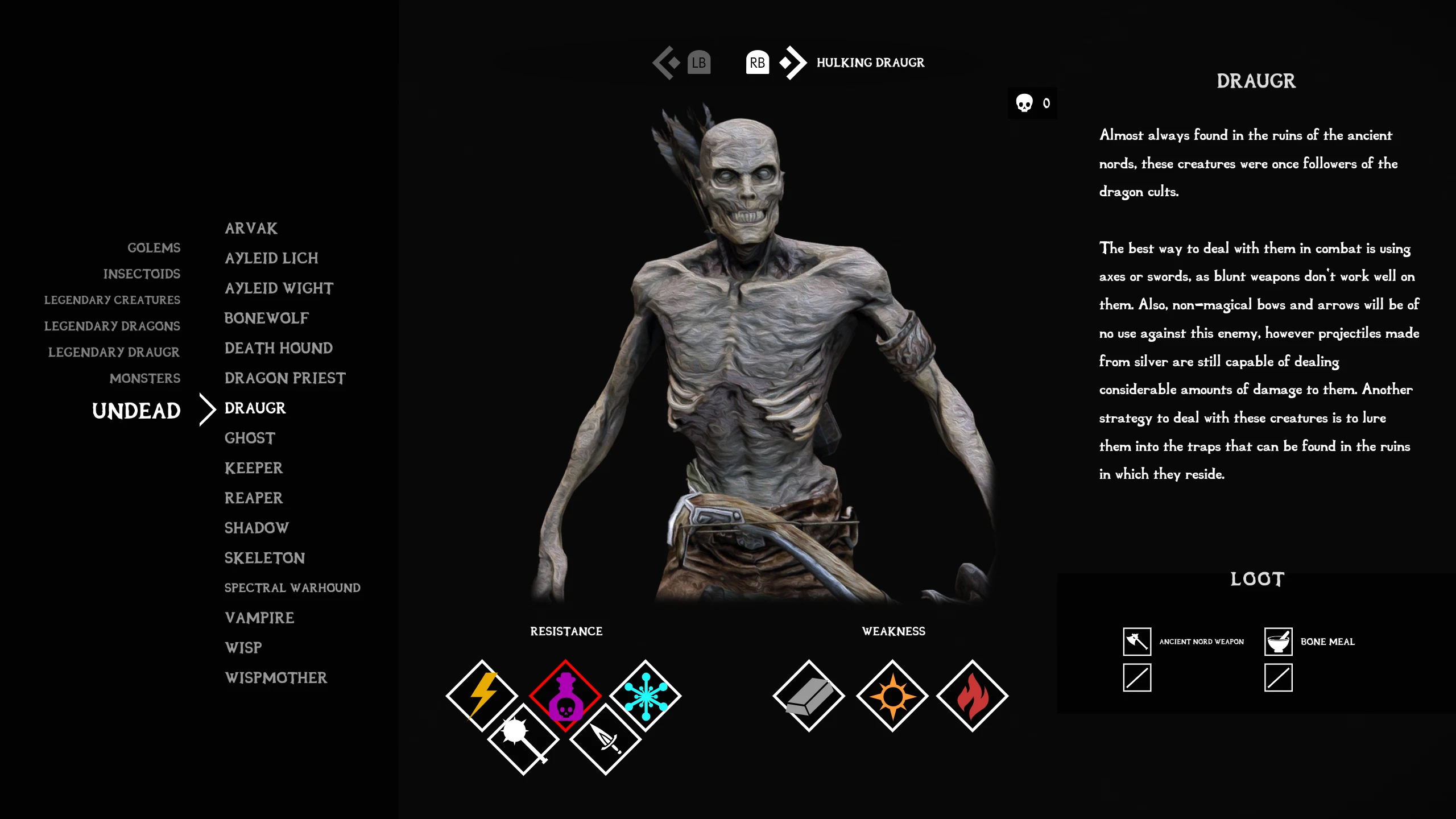
Another great addition in this patch is the new creatures added. As mentioned there are over 100 creatures added but these aren’t entirely new creatures added by mods but rather new entries for unique enemies you can encounter. Including:
- Legendary Dragons
- Legendary Creatures (Requiem rare creatures)
- Legendary Draugr
- Legendary Vampires (New in v1.3!)
- Named Dragon Priests
- Extra Creature variants
- CC pets

And some creatures added by quest mods & other mods integrated:
- Attacko’s Daedra
- Clockwork
- Project AHO
- Beyond Skyrim - Bruma
- Sirenroot - Deluge of Deceit
- Journey to Baan Malur and Morrowind
- Siege at Icemoth
How to use
To use the Bestiary there’s two things you need to know.
1. How to view the Bestiary
To open the new Bestiary menu, press K by default. The hotkey can be changed in the mod’s INI file.
On the left of the menu, you can browse the different categories and their associated creatures. You can browse this menu either with keyboard navigation keys, with the mouse or with joysticks if using a gamepad.
On the top of the menu, you can switch between a creature’s variants by pressing Q and R. If you are playing with a gamepad, press LB and RB to switch between variants. Alternatively, you can also click on the arrows next to the variants’ names.
On the right of the menu, if the description is too long to fit in the text box, a scrolling bar will appear. If you are playing with mouse and keyboard, you can either use the mouse scroll or click and drag the bar to scroll the text. You can also use the Page Up and Page Down keys. If you are using a controller, use LT and RT to scroll the description.
Short Version By default its K on the keyboard, dudestandard has added a shortcut for controller as well: LB + dpad left
2. How to add to the Bestiary
Simply activating peaceful creatures will add them to the Bestiary while enemy types are added after you have defeated one.
Additionally reading books like Bestiary of Skyrim will unlock entries.
Learn more
If you’d like to learn more, checkout the patch mod on the Nexus here.